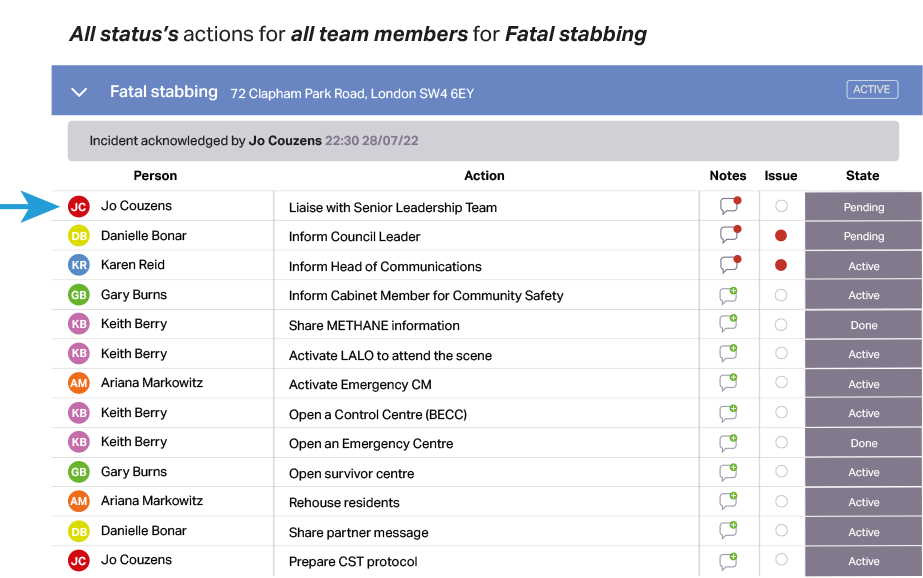When the BCU control room launches a new incident, the Local authority is alerted via SMS and email. You should then log into SIM on a browser.

When the BCU control room launches a new incident, the Local authority is alerted via SMS and email. You should then log into SIM on a browser.

The new incident will now appear in your dashboard. The tab to the right indicates that a response protocol is Pending. Click on the incident to see the incident summary.
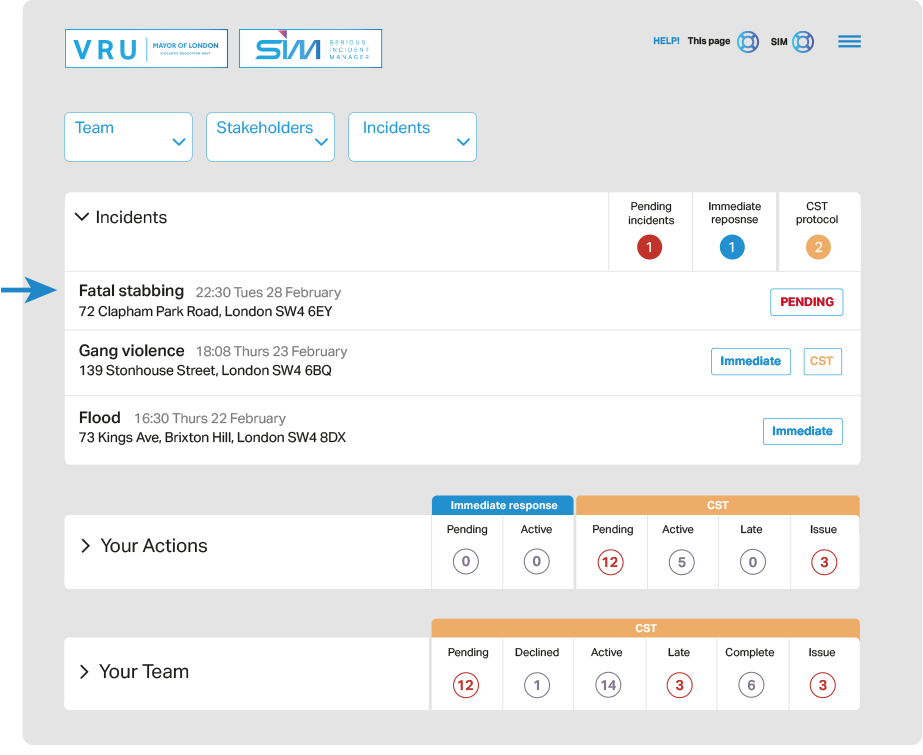
The incident summary shows the details currently available to the police. When they update details, you will be alerted via SMS and email. You can launch a CST or Immediate Response protocol via the blue button at the bottom of the page when you are satisfied a response is required.
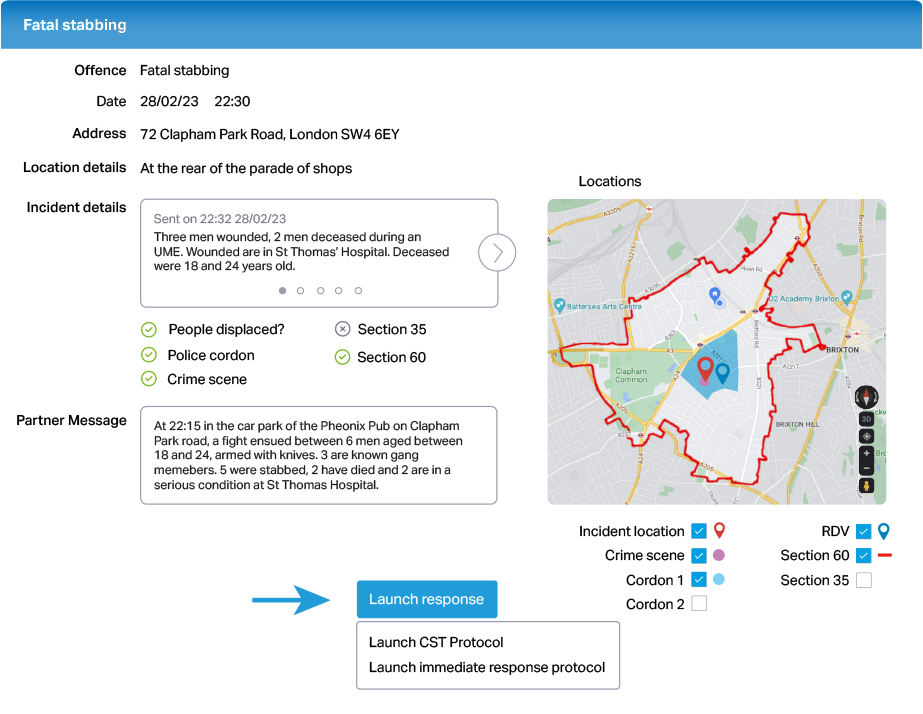
Whether you launch a CST or Immediate Response protocol, you will be asked to Acknowledge the incident. This lets the Police know you are launching a protocol.
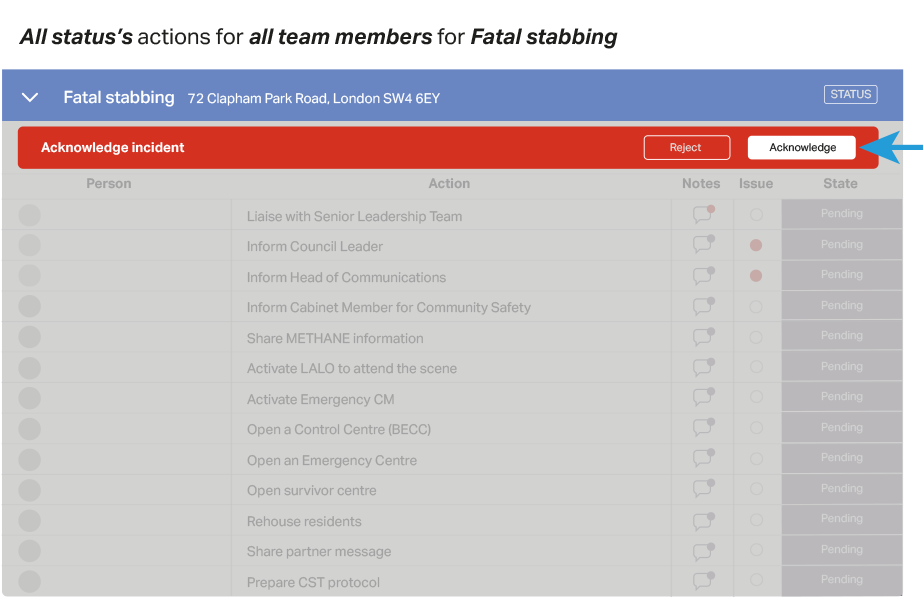
5. Launch the immediate response protocol
Once you have acknowledged the incident, you can assign people to actions by clicking their avatar and selecting from the dropdown. Team members with actions assigned to them will be notified.