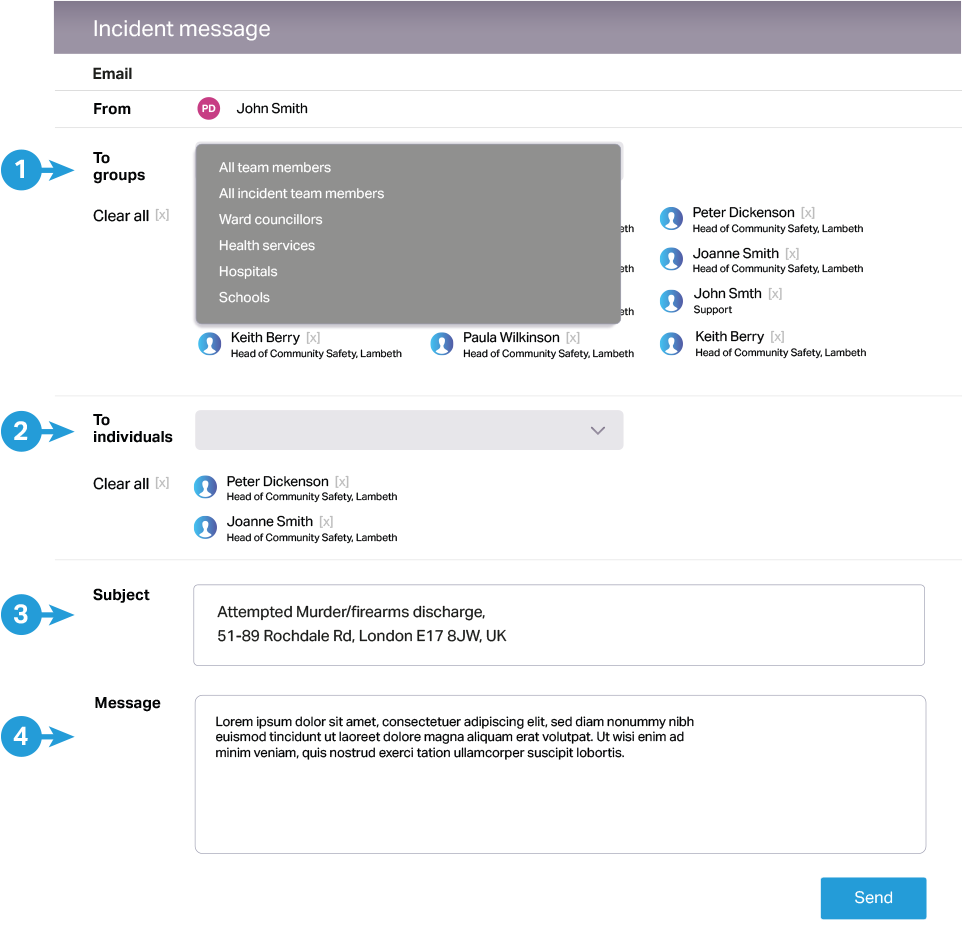On your dashboard, click the Team button at the top and then click Message.
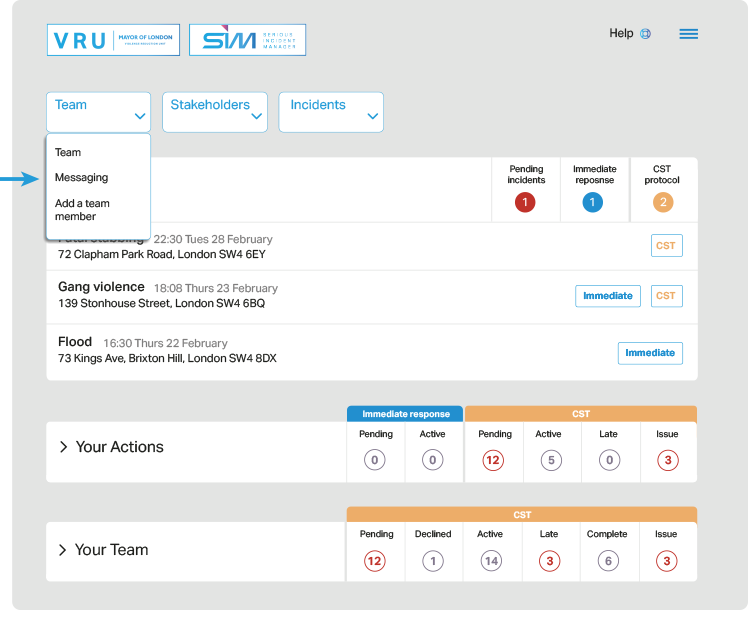
On your dashboard, click the Team button at the top and then click Message.
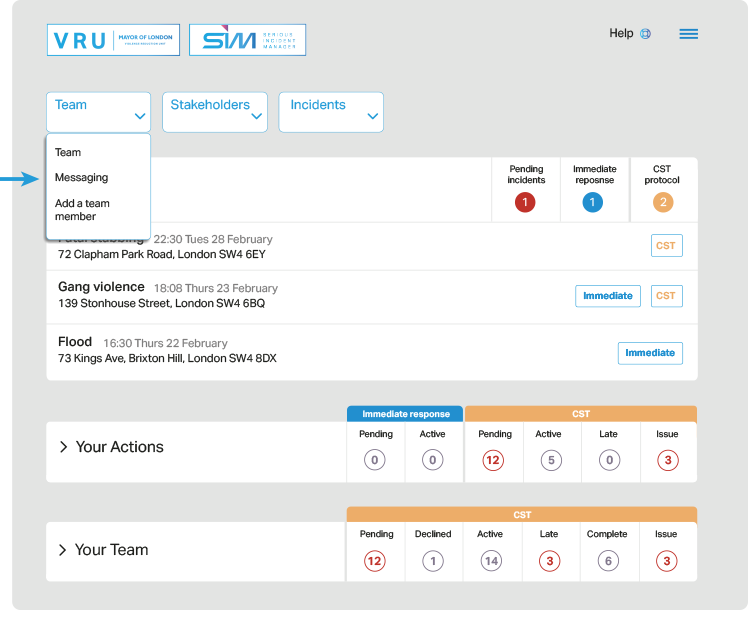
On your Team Messaging dashboard, click the incident the message relates to ❶, then either the SMS or email icon ❷.
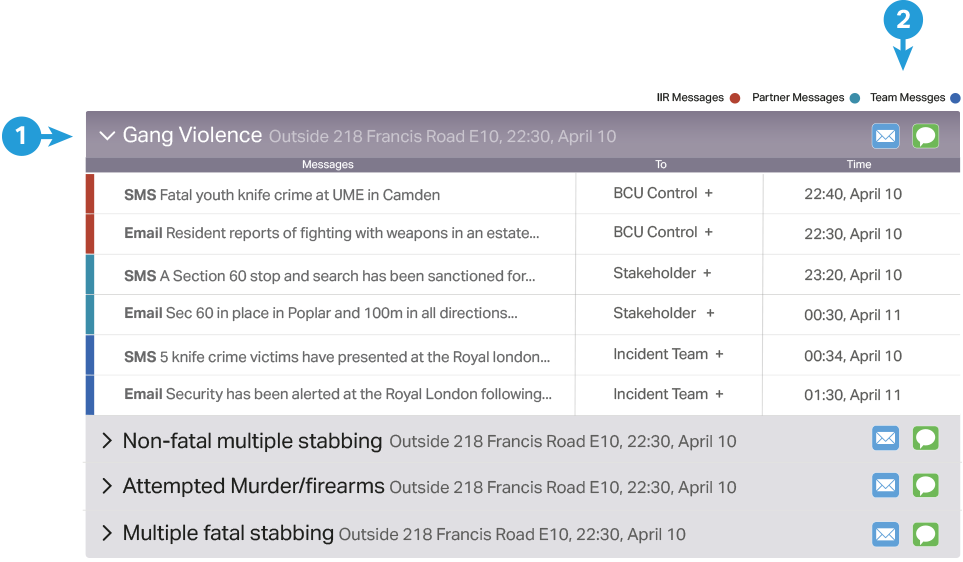
3. Choose recipients, compose message and send
Click the To Groups button ❶ to select groups of recipients (you can remove individuals by clicking the [x] button next to their name). Add as many groups as you need. You can also add individuals by clicking ❷. Add your subject ❸ and message ❹ and click Send.