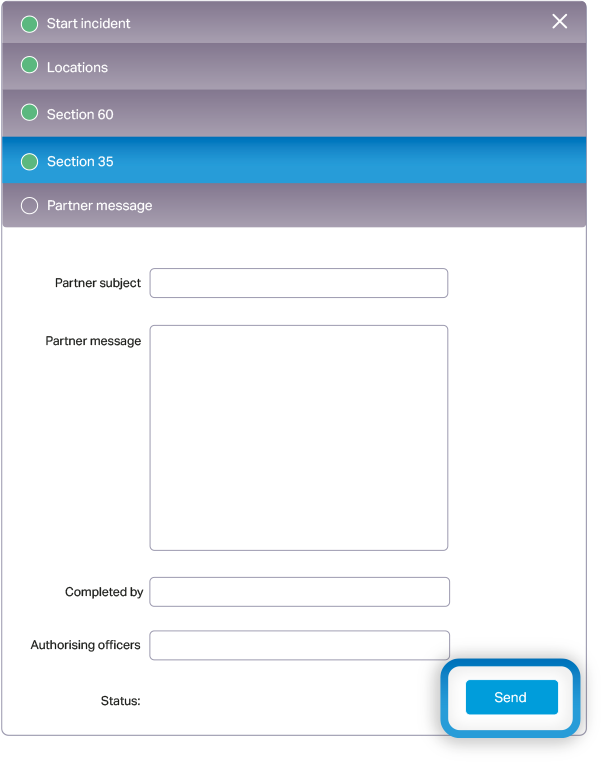The Partner Message can be created or updated at any time.
Click the pencil icon to the left of the incident on your dashboard, click Partner Message and write/update the message.
Click the Send button when ready.
Non-local authority partners will be able to be added to recipients in the Contacts Manager. This feature will be live at the end of April 2023.